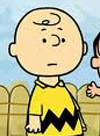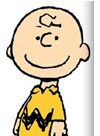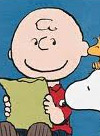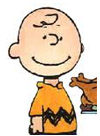Tutorials on the Shape modelling toolbox
Back to AAMToolbox Documentation
The models shown in these tutorials illustrate features of the AAMToolbox software. They are not designed to understand the shape and appearance modelling which is better done from the published literature for example.
Viewing these pages. Some versions of Firefox and Explorer do not create satisfactory prints even though you can view the pages with no problems. Chrome does appear to produce good printouts.
Appearance models use OpenGL code to warp the image
This means that the C code needs to be recompiled whenever Matlab/OS changes. All the required files are in the Directory BuildSFAM. Compiling AAMToolbox triwarp
Fives ways to use AAMToolbox
1) Analysing shapes. i.e. the arrangement of points around a shape
2) Viewing the data in shape space. i.e. approximating the data with two principle components
3) Comparing shapes from samples of different groups for example, comparing faces from different cartoon characters
4) Analysing shape and appearance. In addition to the points around a shape, analyse the appearance (grey scale or colour) within the shape.
5) Analysing 3D shapes
How to use these tutorials. First download and install the AAMToolbox. A zip file containing the project (PRJ_CartoonFaces) is available here. Download and unzip into a directory. Then, from Matlab, change directory into the project and launch the AAMToolbox
cd PRJ_CartoonFaces AAMToolbox
This project contains as set of faces that have been analysed using 2D shape models
- The set of faces
1 How to analyse 2D shapes using the Graphical User Interface
The process of analysing a set of images is:-
|
<wikiflv width="300" height="300" logo="false" loop="true" background="white">CartoonPC1.flv|CartoonPC1.png</wikiflv> Mean shape (points) joined by lines. The movie shows deviations from the mean by varying the principle component. |
2 Viewing the results in Shape-Space. What is Shape-Space?
|
<wikiflv width="300" height="300" logo="false" loop="true" background="white">CartoonPC2.flv|PC2_cartoon_2.png</wikiflv> Interpolating a walk from one point model shape to another in shape space. |
Seen these elsewhere?
3 Comparing shapes in Shape-Space.
|
None of the above portraits exist. They were created by placing point models on samples of each painters work and computing the PCA of both the shape and the appearance. Each image is the mean shape coloured with the mean appearance. Dates: Giotto (~1300), Leonardo da Vinci (~1600), Valazquez (~1630), Rembrandt (~1650), Modigliani (~1900), Soutine (~1930).
|
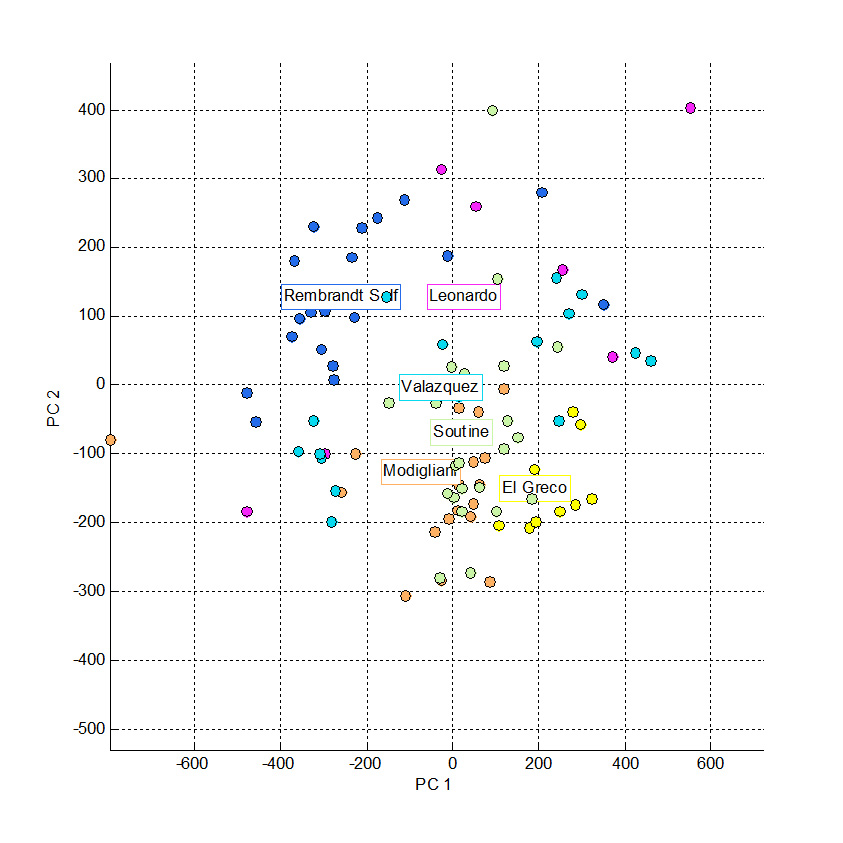 Portraits by different painters projected into a shape space created by PCA of all the results. Conclusions? Portraits by different painters projected into a shape space created by PCA of all the results. Conclusions?
|