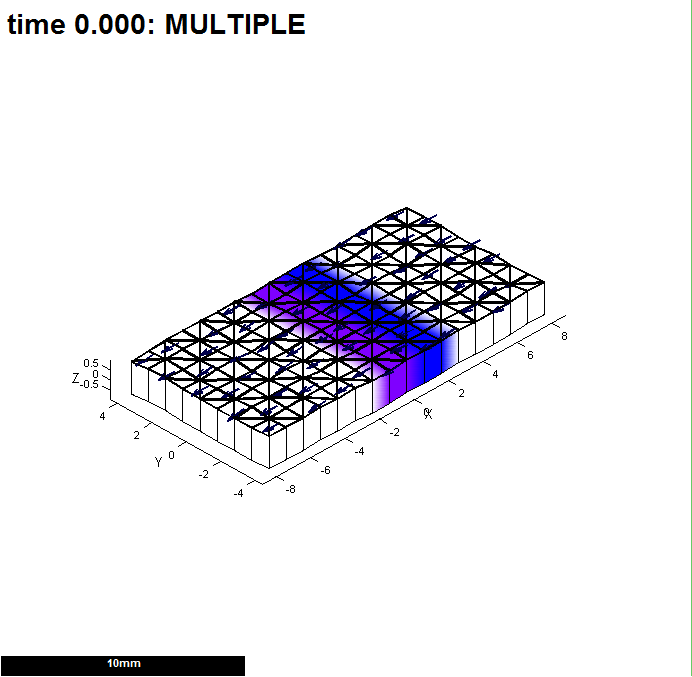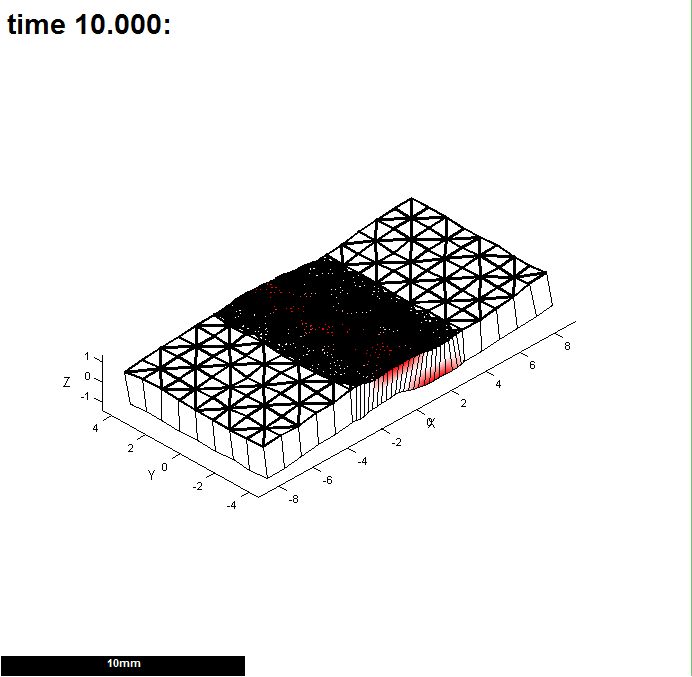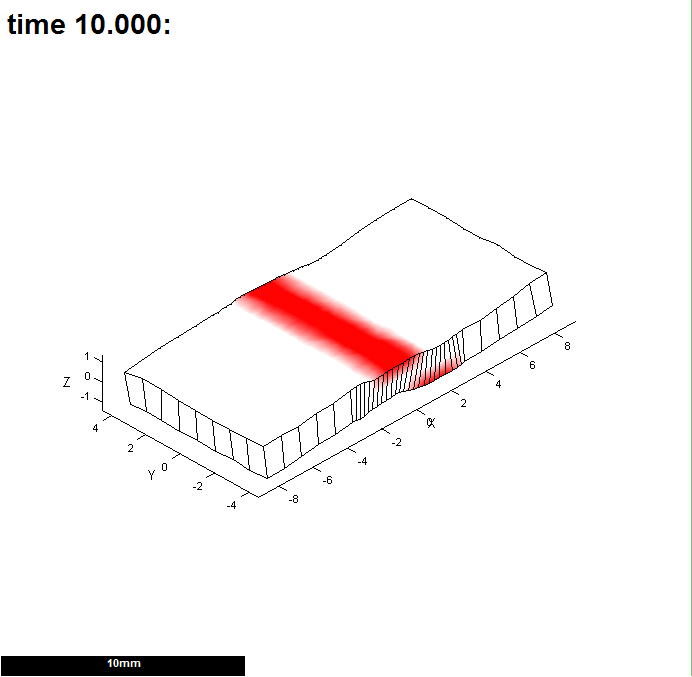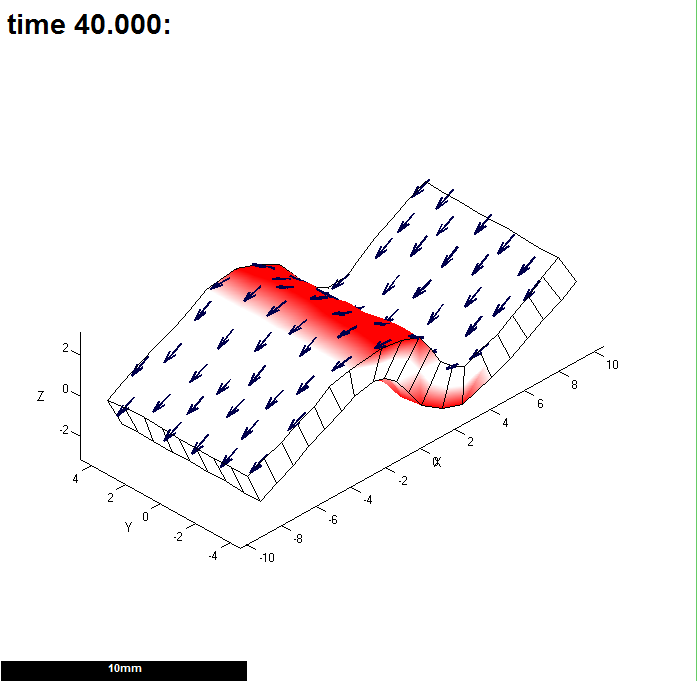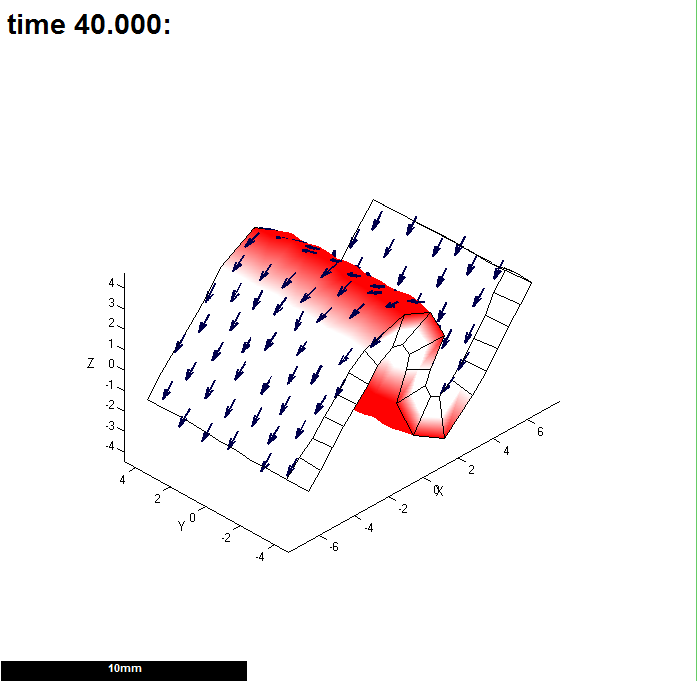Mesh: tradeoff: Difference between revisions
Jump to navigation
Jump to search
No edit summary |
No edit summary |
||
| Line 1: | Line 1: | ||
[[GFtbox Tutorial pages#Hints and Tips|Return to GFtbox hints and tips]]<br><br> | |||
{| border=" " cellpadding="5" cellspacing="5" | |||
|- valign="top" | |||
|width="200px"|[[File:GPT_DemoSubdivision_20121116-000000-0002.png|200px|GFtbox interface]]Simple mesh of 382 elements equally spaced vertices. Superimposed are the polarity arrows (pointing bottom left) and purple and blue factors that control local growth rates. | |||
|width="200px"|[[File:GPT_DemoSubdivision_20121116-000010-0001.png|200px|GFtbox interface]]After one step in which the central region is subdivided twice (the vertices are too dense to see). | |||
|width="200px"|[[File:GPT_DemoSubdivision_20121116-000010-0002.png|200px|GFtbox interface]]As for the previous example but the size of the triangles forming the mesh is only visible along the edge. Red marks regions of increased growth on the top and bottom surfaces. | |||
|} | |||
{| border=" " cellpadding="5" cellspacing="5" | |||
|- valign="top" | |||
|width="200px"|[[File:GPT_DemoSubdivision_20121116-000040-0001.png|200px|GFtbox interface]]After growing for 40 steps the excess growth has bent the canvas into an 'S' shape. '''Note the smooth bend''' is associated with about 4 elements. | |||
|width="200px"|[[File:GPT_DemoSubdivision_20121116-000040-0002.png|200px|GFtbox interface]]As for the previous example, but there has been no subdivision and the curves are unacceptably incomplete and jagged. There should '''always be enough elements to permit curves to develop smoothly'''. | |||
|} | |||
=Interaction function illustrating operations on the mesh= | =Interaction function illustrating operations on the mesh= | ||
Run the project ([http://cmpdartsvr1.cmp.uea.ac.uk/downloads/software/GPT_DemoSubdivision_20121116.zip <span style="color: Navy">example project </span>])for 40 steps to see the effect of: | Run the project ([http://cmpdartsvr1.cmp.uea.ac.uk/downloads/software/GPT_DemoSubdivision_20121116.zip <span style="color: Navy">example project </span>])for 40 steps to see the effect of: | ||
Revision as of 15:16, 16 November 2012
Return to GFtbox hints and tips
Interaction function illustrating operations on the mesh
Run the project (example project )for 40 steps to see the effect of:
- subdivision
Then change the modelname to 'NOSUBDIVISION', i.e. make a change to the interaction function
% Set up names for variant models. Useful for running multiple models on a cluster.
m.userdata.ranges.modelname.range = { 'NOSUBDIVISION', 'WITHSUBDIVISION' }; % CLUSTER
m.userdata.ranges.modelname.index = 2; % CLUSTER
by setting index to 1. With too few elements, bends are jagged.