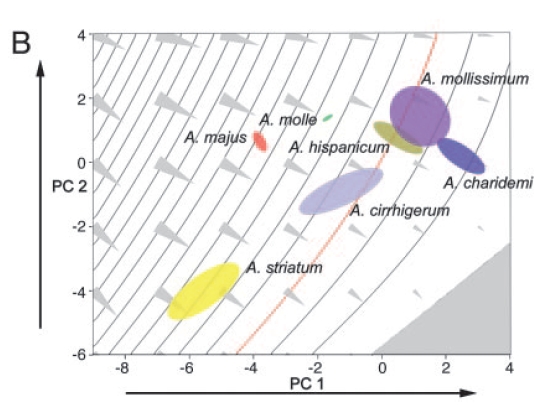"Evolution through genetically controlled allometry space"
Downloading the Project and AAMToolbox
The project used to create the figures in the manuscript, together with the Matlab toolbox that manages the project can be downloaded []. (This contains version 6.5 of the AAMToolbox) File:Langlade 2005 PNAS.pdf To create the figures shown in the manuscript “Evolution through genetically controlled allometry space”, N. B. Langlade, X. Feng, T. Dransfield, L. Copsy, A. I. Hanna, C. Thebaud, J. A. Bangham, A. Hudson, and E. S. Coen, PNAS, 2005, please follow the instructions below.
These figures were created using Matlab 2006b version 7.3.0.267 running on Windows XP.
Installing the AAMToolbox
To install the toolbox, simply unzip the zip file you downloaded from the section above. In that folder you will find 2 folders, the first one will be the ‘AAMToolbox’ folder (this contains the Matlab files that run the toolbox). The second folder is named ‘PRJ_PNAS2005’. This is the project folder that contains all the data for the manuscript. To install the toolbox, from the Matlab prompt type
>>pathtool
Click the ‘Add with subfolders’ button and then select the AAMToolbox folder. Save your new path and return to Matlab. You have now installed the toolbox. REMEMBER, ANY CHANGES YOU MAKE TO THE TOOLBOX DIRECTORY WILL REQUIRE YOU TO RESET THE PATH USING PATHOOL.
Recreating Figures
Figure 1
From the Matlab prompt type
>>figure_1_points_around_leaf