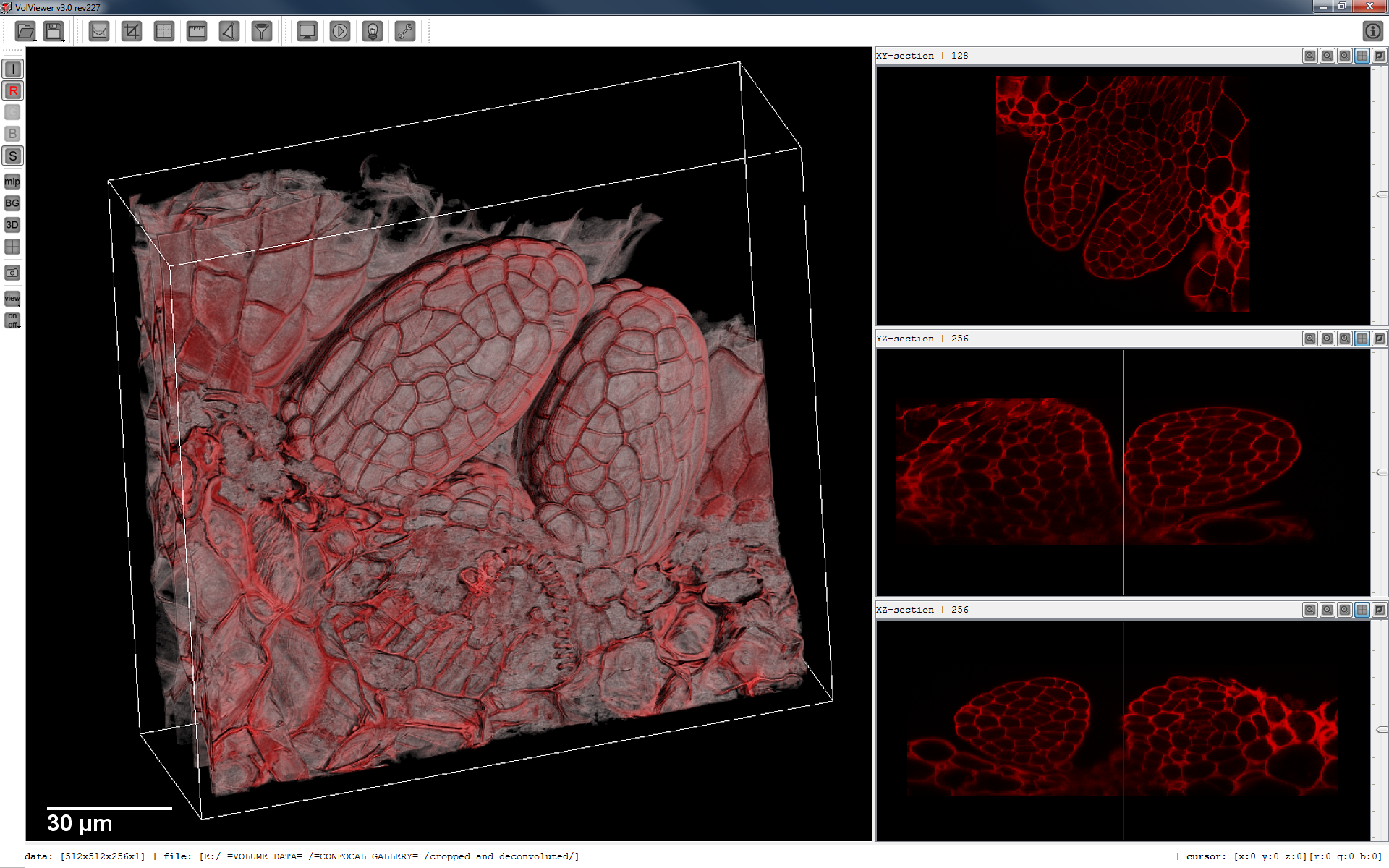SectorAnalysisToolbox Details
Jump to navigation
Jump to search
What? How? Where?
What? VolViewer is used for viewing volume images from, for example, confocal microscopy or optical projection tomography (OPT).
Features:
- Real-time volume rendering using an optimized 3D texture slicing algorithm.
- Interactive transfer functions to independently adjust opacity and intensity for up to three data channels.
- Real-time per channel thresholding, brightness and contrast operators.
- On-the-fly gradient computation for local illumination.
- Iso-surface computation with surface smoothing.
- Section viewing in any orientation / position.
- Real-time volume clipping.
- 3D measurements, filters & segmentation.
- Key frame interpolation for movie export.
- Stereo rendering using either quad buffer or anaglyph mode.
- Scripting interface to other systems, e.g. Matlab, OMERO, etc.
How? It is open source and written in C++ using OpenGL, OpenCL and Qt.
Where? Binaries are available for the Windows, Mac OS X and Linux, see below.
Requirements: An OpenGL 2.1 / GLSL 1.20 compatible GPU with a recomended 512MB of memory.